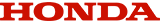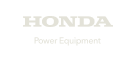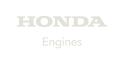Tilling Tips
Your tiller will perform best if you adjust it to match the soil conditions. To optimize your tilling, we recommend following ESTER:
- Evaluate your soil conditions. Is the ground hard, or are you working in loose soil?
- Set the tiller according to the conditions. Depending on your model of tiller, you can adjust the depth bar, the tine configuration, throttle, or gear selection.
- Till the area briefly.
- Evaluate the tiller’s performance.
- Reset the depth bar or other controls as necessary, and continue tilling.
Setting your tiller properly depends on the model. Mini-tillers and mid-tine tillers behave very differently than rear-tine tillers. Always refer to the owner’s manual for your specific model before using your tiller.
Adjusting FG110 mini-tiller
Forward vs. backwards motion
The FG110 performs very differently than other mini-tillers. Like a true tiller, it’s designed to propel itself forward.
If you’ve used a different brand of mini-tiller in the past, you are probably used to having to constantly haul the tiller backwards. These products typically bounce around on the soil when they are moving in a forward direction.
The FG110 works differently. It’s designed to till when moving both forward and backward. The configuration of the engine and the tines helps it to dig in, minimizing bouncing. This decreases the amount of strain on your arms and improves performance.
- In general, let the FG110 propel itself forward as much as possible. This decreases the amount of effort you have to expend.
- When tilling in harder soil, let the FG110 move itself forward as much as possible. The tiller will “bite” into the soil and work its way forward. If you still have large chunks once you’ve done the initial ground breaking, you may want to remove the drag bar and work the tiller back and forth to cultivate the soil.
- In softer soil or small spaces, you may find that working the tiller back and forth is the most effective way to quickly cultivate an area.
Using the depth bar properly
The Honda FG110 features an adjustable depth bar. A depth bar restrains the forward motion of the tiller, allowing it to dig deeper into the soil and break it apart.
Proper adjustment is important to performance:
- In general the depth bar should be adjusted so the tiller is tilted slightly backwards.
- Lower the depth bar to dig deeper into the soil, or when working in hard, compacted soil.
- Raise the depth bar when working in softer conditions.
- For the FG110, the depth bar may be unnecessary when cultivating in soft soil. You can remove it if you prefer.
Using the handlebars properly
You can also use the handlebars to adjust the tiller’s performance.
- If the tiller tends to move forward rapidly: push down on the handlebars to allow the depth bar to penetrate the soil and slow the forward motion of the tiller. Continue to press down until the tiller tines have dug to a desired depth that allows easy tiller handling.
- If the tines dig in but the tiller will not move forward: ease up on the handlebars and move the handlebars from side-to-side. If the tiller still digs in, but will not move forward, raise the depth bar up one hole.
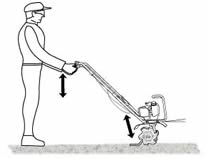
Adjusting the tine speed
The tine speed on the Honda FG110 can be adjusted using the throttle position. Slowing the engine speed will slow down the tines, as well as the overall tiller speed.
This is especially useful for cultivating in soft soil or shallow areas. You may find that reducing the throttle offers better performance in hard chunky soil as well.
Generally, in hard soil, running the tiller at full throttle produces the best results.

Adjusting the F220 and FC600 mid-tine tillers
Using the depth bar properly
Mid-tine tillers naturally propel themselves forward. A depth bar restrains the forward motion of the tiller, allowing it to dig deeper into the soil and break it apart.
The depth bar is particularly important when tilling hard ground. It reduces the ground speed of the tiller, allowing it to take smaller cuts into the soil and break it into finer pieces.
Honda mid-tine tillers feature adjustable depth bars. Adjusting the depth bar properly is key to optimizing your tiller’s performance:
- In general the depth bar should be adjusted so the tiller is tilted slightly backwards.
- Lower the depth bar to dig deeper into the soil, or when working in hard, compacted soil.
- Raise the depth bar when working in softer conditions.
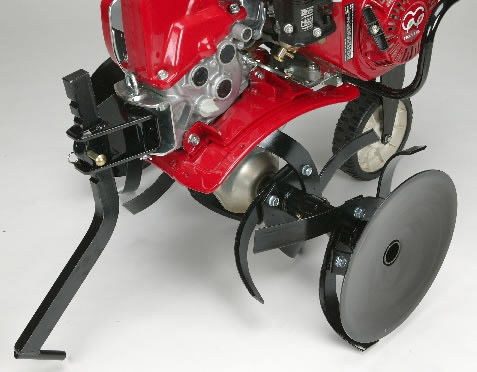
Using the handlebars properly
You can also use the handlebars to adjust the tiller’s performance.
- If the tiller tends to move forward rapidly: push down on the handlebars to allow the depth bar to penetrate the soil and slow the forward motion of the tiller. Continue to press down until the tiller tines have dug to a desired depth that allows easy tiller handling.
- If the tines dig in but the tiller will not move forward: ease up on the handlebars and move the handlebars from side-to-side. If the tiller still digs in, but will not move forward, raise the depth bar up one hole.
- When turning: push down on the handlebars to bring the tiller’s weight to the rear; this will make turning easier.
Adjusting the tine speed
The tine speed on Honda mid-tine tillers can be adjusted using the throttle position. Slowing the engine speed will slow down the tines, as well as the overall tiller speed.
This is especially useful for cultivating in soft soil or shallow areas. You may find that reducing the throttle offers better performance in hard chunky soil as well.
Generally, in hard soil, running the tiller at full throttle produces the best results.
Adjusting the FRC800 rear-tine tiller
Adjusting the depth bar properly
Because the FRC800 is self-propelled, the depth bar has two purposes. In hard compacted soil, it helps restrain the tiller’s forward motion. In looser soil, it controls how deeply the tines can dig into the ground.
- In general the depth bar should be adjusted so the tiller is tilted slightly backwards.
- Raise the depth bar to dig deeper into the soil.
- Lower the depth bar when to till in shallow areas.
- For hard, compacted soil, it is very important to set the depth bar in the lowest position during the initial tilling.
Adjusting the tine speed
The speed of the tines is controlled by the engine speed, or gear selection. The FRC800 offers two different tine speeds. A faster speed (higher gear) causes the tines to take bigger “bites” of soil. A slower speed causes the tines to take smaller bites. In general, when tilling in hard soil, choose a slower speed.